Well, hello there, Cloudflare!
This site has long been self-hosted on a droplet at DigitalOcean with an ancient Wordpress (🫣) installation. I haven’t given it much love whatsoever in many years. Time to remedy that!
I started by testing out Github pages and was quite pleased. Excellent “free” static site hosting, auto TLS certificates, and autodeploy-on-push. All great things! But then I started to migrate another service and realized I needed some dynamic content, thus some sort of cachable (preferably) server-side rendering. I decided to go all-in with Cloudflare Pages, which easily does what Github pages does plus allows for dynamic, server-side content using Pages Functions.
Cloudflare Pages
I first exported all my content from the Wordpress installation to Hugo-compatible yaml files (using a Jekyll export plugin). Yes, I decided on Hugo as my static-site generator. I also found a nice theme that I have hacked to death: etch. This site is only static pages, so getting it hosted on Cloudflare Pages was quite simple. Following their tutorial took maybe all of 5 minutes.
In addition, I used the following build command:
hugo --minify --baseURL "$BASE_URL"
And configured the following variables, setting the BASE_URL based on production vs preview:
| name | value | environment |
|---|---|---|
| BASE_URL | https://david.gyttja.com | production |
| HUGO_VERSION | 0.109.0 | production |
| BASE_URL | $CF_PAGES_URL | preview |
| HUGO_VERSION | 0.109.0 | preview |
Cloudflare DNS
In order to get my sites (including the apex domain) hosted on Cloudflare Pages, I needed to move my DNS to Cloudflare as well. I have long wanted to migrate from my DNS provider, DynDNS which was purchased by Oracle a few years ago. So now was the time. Moving to Cloudflare’s free DNS was, like Cloudflare Pages, very simple. The only “important” DNS records I have are the MX records, everything else can suffer a little downtime if anything is misconfigured. First, I set the TTL in DynDNS down to 5 minutes, added all the corresponding entries to Cloudflare DNS, then waited a day or two for the changes to populate.
Then I went into my registrar and repointed the nameserver entries from DynDNS to Cloudflare’s servers. I was a bit taken aback when I saw I hadn’t changed my nameserver entries for over 20 years! Well, there’s no time like the present for change!
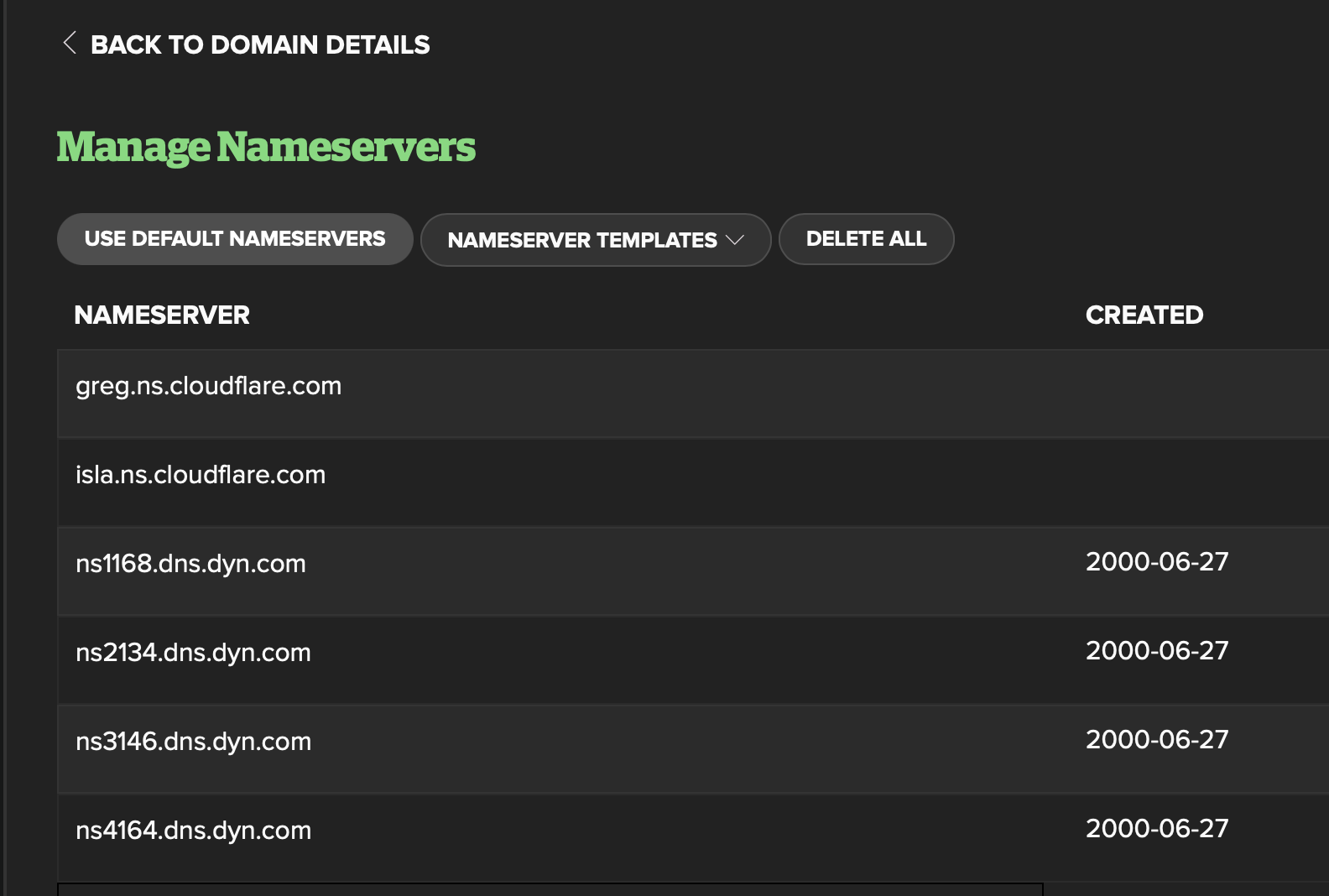
Everything worked out well – no downtime, sites still worked, and mail still came in!
What’s next
No cookies. No comments. Just content.
So much has happened since I last wrote something here, I have an endless pit of projects that I am working on, it’s time I write about them! Stay tuned 🤓