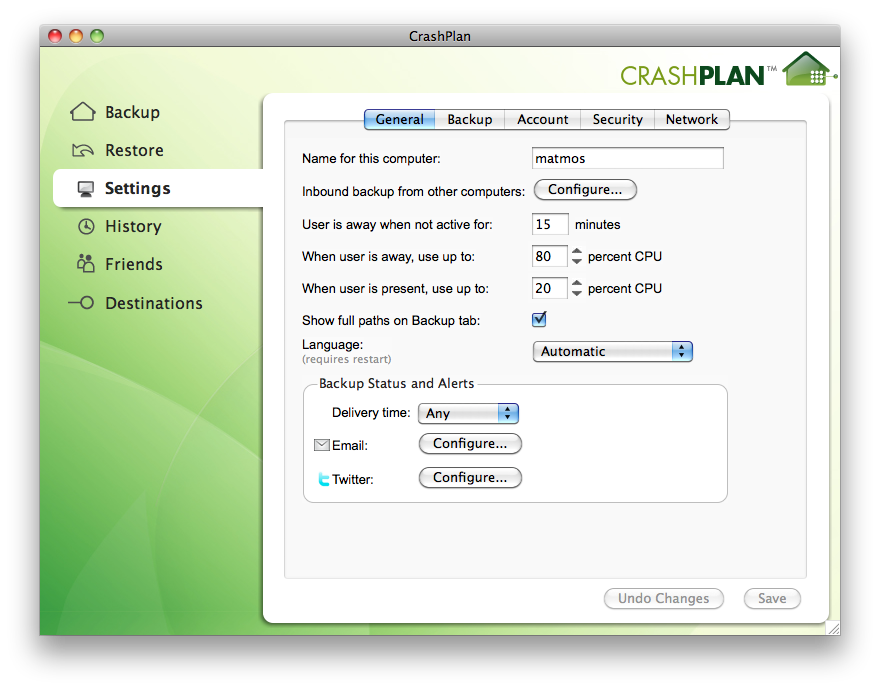CrashPlan on QNAP
First up on my QNAP: offsite backup of my data in “the cloud”. QNAP’s recommended and integrated cloud backup provider was a bit too expensive for my taste, especially since I plan to backup nearly 1TB of data. After some serious googling I found the perfect candidate: CrashPlan.
CrashPlan’s software–written in Java–has two components, a server and a GUI client. This makes it a perfect candidate for QNAP. Get the server running in headless mode on my QNAP, then connect to it via the GUI client from my desktop machine.
First up with the QNAP, install Optware IPKG.
Then follow Cokeman’s excellent guide for CrashPlan on a QNAP.
Installed CrashPlan for OSX and modded the
ui.propertiesfile toservicePort=4200as in CrashPlan’s docs (to edit I used TextMate):$ mate /Applications/CrashPlan.app/Contents/Resources/Java/conf/ui.propertiesAdded a tunnel to my QNAP in SSHKeyChain (an excellent program to manage SSH connections and tunnels):
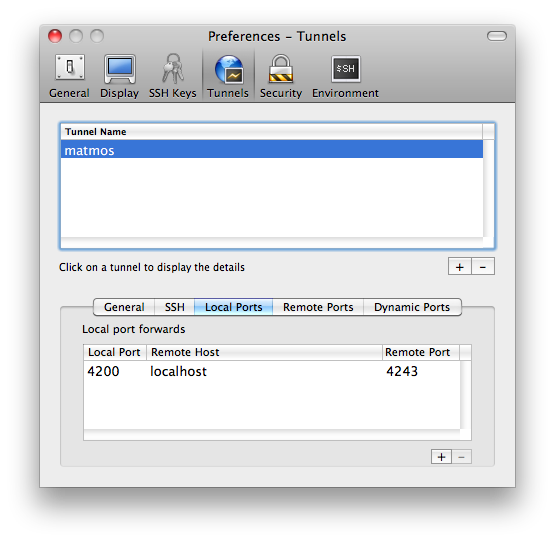
Open CrashPlan on Mac. Because of the
ui.propertiesconfiguration change, you will now be connecting from CrashPlan’s Mac GUI to the CrashPlan engine on QNAP. Go through the CrashPlan setup, configure backup options, done!